CloudFormation Resources
Introduction
The aws-cloudformation role includes a CloudFormation resources template that is designed to define the following AWS resources:
- S3 bucket for CloudFormation templates
- S3 bucket for Lambda functions used to support CloudFormation custom resources
- Key Management Service (KMS) Key used for secrets management in CloudFormation stacks
By default, without any custom configuration, the CloudFormation resources template will create each of the above resources.
The template currently includes some optional configuration parameters as described below:
config_cfn_lambda_remote_accounts- optional list of accounts that the S3 bucket for Lambda functions will be shared with.config_cfn_kms_admins- optional list of IAM roles that have administration level access to manage the KMS key.
By default the admin role created by the security resources playbook is granted this access.config_cfn_kms_encrypters- optional list of IAM roles that have permission to encrypt ciphertext using the KMS key.
By default the admin role created by the security resources playbook is granted this access.config_cfn_kms_decrypters- optional list of IAM roles that have permission to decrypt ciphertext using the KMS key.
By default the admin role created by the security resources playbook is granted this access.
Note
Before commencing the tasks below, ensure you have successfully completed all tasks in Security Resources.
Creating the Playbook
We will get started by establishing a CloudFormation resources playbook that defines CloudFormation resources for Demo Resources account.
1. Clone the AWS Starter to a local folder called demo-cloudformation-resources and re-initialise the Git repository.
$ git clone git@github.com:casecommons/aws-starter.git demo-cloudformation-resources
Cloning into 'demo-cloudformation-resources'...
remote: Counting objects: 22, done.
remote: Compressing objects: 100% (14/14), done.
remote: Total 22 (delta 4), reused 22 (delta 4), pack-reused 0
Receiving objects: 100% (22/22), done.
Resolving deltas: 100% (4/4), done
$ cd demo-cloudformation-resources
$ rm -rf .git
$ git init
Initialized empty Git repository in /Users/jmenga/Source/casecommons/demo-cloudformation-resources/.git/
2. Update the roles/requirements.yml file to the desired versions for each role:
# You can specify git tag, commit or branch for the version property
- src: git@github.com:casecommons/aws-cloudformation.git
scm: git
version: 0.7.0
name: aws-cloudformation
- src: git@github.com:casecommons/aws-sts.git
scm: git
version: 0.1.2
name: aws-sts
3. Install the roles using the ansible-galaxy command as demonstrated below:
$ ansible-galaxy install -r roles/requirements.yml --force
- extracting aws-cloudformation to /Users/jmenga/Source/casecommons/demo-cloudformation-resources/roles/aws-cloudformation
- aws-cloudformation was installed successfully
- extracting aws-sts to /Users/jmenga/Source/casecommons/demo-cloudformation-resources/roles/aws-sts
- aws-sts was installed successfully
4. Modify the group_vars/all/vars.yml file, which contains global settings for the playbook:
# Stack Settings
cf_stack_name: cloudformation-resources
cf_stack_template: "templates/cfn.yml.j2"
cf_stack_tags:
org:business:owner: Casecommons
org:business:product: CloudFormation Resources
org:business:severity: High
org:tech:environment: "{{ env }}"
org:tech:contact: pema@casecommons.org
# CloudFormation settings
# This sets a policy that disables updates to existing resources
# This requires you to explicitly set the cf_disable_stack_policy flag to true when running the playbook
cf_stack_policy:
Statement:
- Effect: "Deny"
Action: "Update:*"
Principal: "*"
Resource: "*"
Notice that we reference the templates/cfn.yml.y2 template that is embedded within the aws-cloudformation role.
5. Remove the local templates folder, since we are using a template that is embedded within the aws-cloudformation role:
$ rm -rf templates
Defining a New Environment
We will now add a new environment called demo-resources to the playbook, which will be used to create CloudFormation resources in the demo-resources account.
1. Modify the inventory file so that it defines a single environment called demo-resources, ensuring you specify ansible_connection=local:
[demo-resources]
demo-resources ansible_connection=local
2. Remove the group_vars/non-prod environment folder that is included in the starter template:
$ rm -rf group_vars/non-prod
3. Create a file called group_vars/demo-resources/vars.yml, which will hold all environment specific configuration for the demo-resources environment:
$ mkdir -p group_vars/demo-resources
$ touch group_vars/demo-resources/vars.yml
4. Finally add the sts_role_arn setting to group_vars/demo-resources/vars.yml:
# STS role in the target AWS account to assume
sts_role_arn: "arn:aws:iam::094411466117:role/admin"
Running the Playbook
The CloudFormation template in the aws-cloudformation role will create the following resources by default:
- An S3 bucket for CloudFormation templates
- An S3 bucket for Lambda functions used to support CloudFormation custom resources
- A Key Management Service (KMS) Key used for secrets management in CloudFormation stacks
Let’s now run the playbook to create these resources.
1. Ensure your local AWS environment is configured to target the demo-resources account:
$ export AWS_PROFILE=demo-resources-admin
2. Run the Ansible playbook targeting the demo-resources environment as demonstrated below:
$ ansible-playbook site.yml -e env=demo-resources
PLAY [Assume Role] *************************************************************
TASK [aws-sts : set_fact] ******************************************************
ok: [demo-resources]
TASK [aws-sts : checking if sts functions are sts_disabled] ********************
skipping: [demo-resources]
TASK [aws-sts : setting empty sts_session_output result] ***********************
skipping: [demo-resources]
TASK [aws-sts : setting sts_creds if legacy AWS credentials are present (e.g. for Ansible Tower)] ***
skipping: [demo-resources]
TASK [aws-sts : assume sts role] ***********************************************
Enter MFA code: ******
ok: [demo-resources]
...
...
TASK [aws-cloudformation : set local path fact if s3 upload disabled] **********
ok: [demo-resources]
TASK [aws-cloudformation : configure application stack] ************************
...
...
PLAY RECAP *********************************************************************
demo-resources : ok=20 changed=1 unreachable=0 failed=0
3. The playbook will take a few minutes to create the CloudFormation stack and associated resources. Whilst the CloudFormation stack is being created, you can review the CloudFormation stack that was generated in the build/<timestamp> folder:
$ tree build
build
└── 20170226195006
├── cloudformation-resources-config.json
├── cloudformation-resources-policy.json
├── cloudformation-resources-stack.json
└── cloudformation-resources-stack.yml
The following shows the cloudformation-resources-stack.yml file that was generated and uploaded to CloudFormation:
AWSTemplateFormatVersion: "2010-09-09"
Description: CloudFormation Resources
Resources:
CfnTemplatesBucket:
Type: "AWS::S3::Bucket"
Properties:
BucketName:
Fn::Sub: "${AWS::AccountId}-cfn-templates"
Tags:
- Key: Name
Value:
Fn::Sub: "${AWS::AccountId}-cfn-templates"
CfnLambdaBucket:
Type: "AWS::S3::Bucket"
Properties:
BucketName:
Fn::Sub: "${AWS::AccountId}-cfn-lambda"
VersioningConfiguration:
Status: "Enabled"
Tags:
- Key: Name
Value:
Fn::Sub: "${AWS::AccountId}-cfn-lambda"
CfnMasterKey:
Type: "AWS::KMS::Key"
Properties:
Description:
Fn::Sub: "Credential Store Master Key for ${AWS::StackName}"
Enabled: "true"
KeyPolicy:
Version: "2012-10-17"
Id: "key-policy"
Statement:
- Sid: "Allow root account access to key"
Effect: "Allow"
Principal:
AWS:
Fn::Sub: "arn:aws:iam::${AWS::AccountId}:root"
Action: "kms:*"
Resource: "*"
- Sid: "Allow administration of the key"
Effect: "Allow"
Principal:
AWS:
- Fn::Sub: "arn:aws:iam::${AWS::AccountId}:role/admin"
Action:
- "kms:Create*"
- "kms:Describe*"
- "kms:Enable*"
- "kms:List*"
- "kms:Put*"
- "kms:Update*"
- "kms:Revoke*"
- "kms:Disable*"
- "kms:Get*"
- "kms:Delete*"
- "kms:ScheduleKeyDeletion"
- "kms:CancelKeyDeletion"
Resource: "*"
- Sid: "Allow encryption use"
Effect: "Allow"
Principal:
AWS:
- Fn::Sub: "arn:aws:iam::${AWS::AccountId}:role/admin"
Action:
- "kms:Encrypt"
- "kms:ReEncrypt*"
- "kms:GenerateDataKey*"
- "kms:DescribeKey"
Resource: "*"
- Sid: "Allow decryption use"
Effect: "Allow"
Principal:
AWS:
- Fn::Sub: "arn:aws:iam::${AWS::AccountId}:role/admin"
Action:
- "kms:Decrypt"
- "kms:DescribeKey"
Resource: "*"
Outputs:
CfnTemplatesBucketName:
Description: "CloudFormation Templates Bucket Name"
Value:
Fn::Sub: "${CfnTemplatesBucket.DomainName}"
Export:
Name: "CfnTemplatesBucket"
CfnTemplatesBucketURL:
Description: "CloudFormation Templates Bucket URL"
Value:
Fn::Sub: "${CfnTemplatesBucket.WebsiteURL}"
Export:
Name: "CfnTemplatesBucketURL"
CfnMasterKey:
Description: "CloudFormation Master Key ID"
Value:
Fn::Sub: "${CfnMasterKey}"
Export:
Name: "CfnMasterKey"
CfnMasterKeyArn:
Description: "CloudFormation Master Key ARN"
Value:
Fn::Sub: "${CfnMasterKey.Arn}"
Export:
Name: "CfnMasterKeyArn"
CfnLambdaBucketName:
Description: "CloudFormation Lambda Bucket Name"
Value:
Fn::Sub: "${CfnLambdaBucket.DomainName}"
Export:
Name: "CfnLambdaBucket"
CfnLambdaBucketURL:
Description: "CloudFormation Lambda Bucket URL"
Value:
Fn::Sub: "${CfnLambdaBucket.WebsiteURL}"
Export:
Name: "CfnLambdaBucketURL"
4. Once the playbook execution completes successfully, login to the demo-resources account. You should see a new CloudFormation stack called cloudformation-resources:
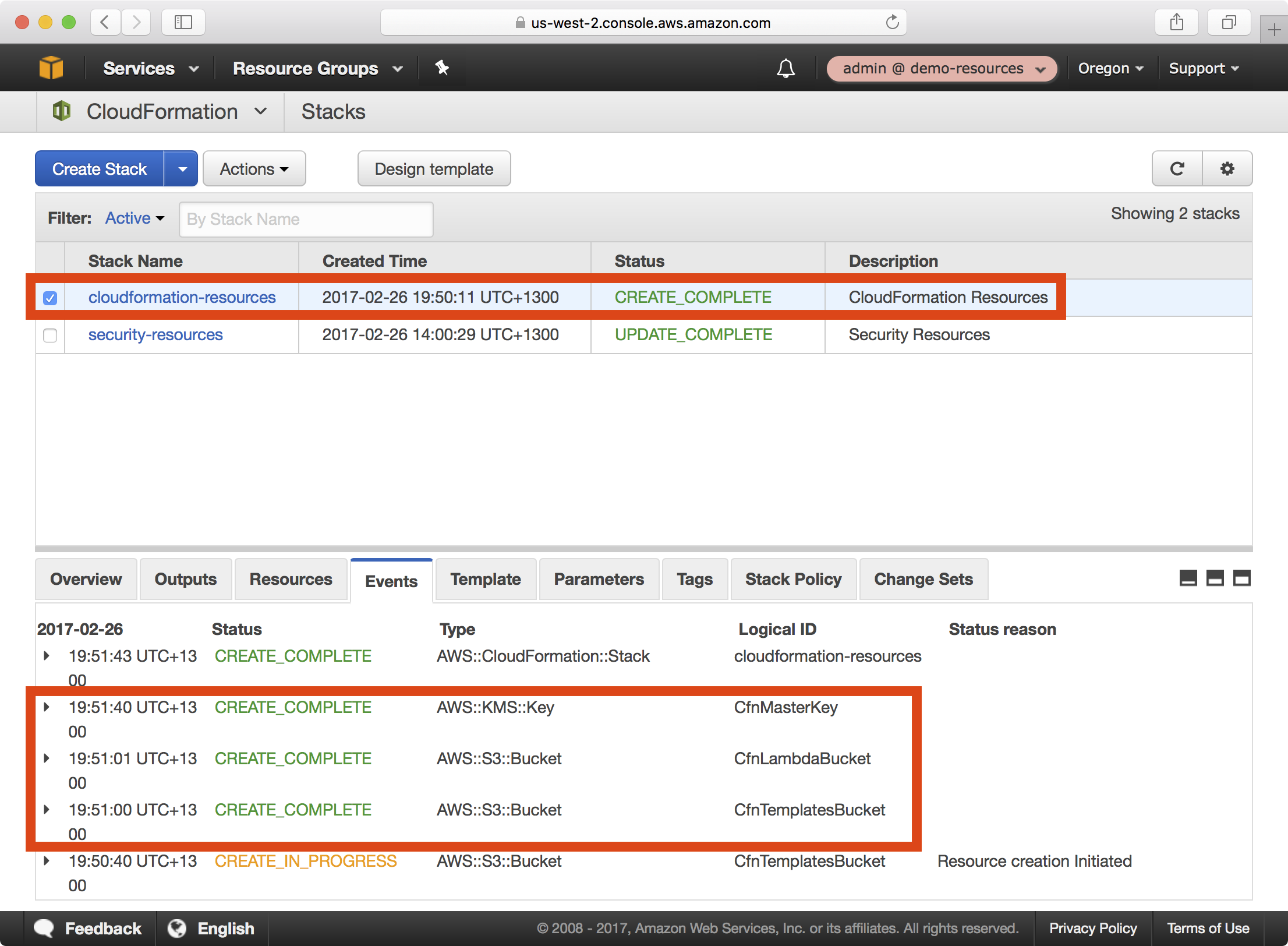
Notice that two S3 buckets and a KMS key have been created.
5. Select the CloudFormation dropdown and click on Exports:
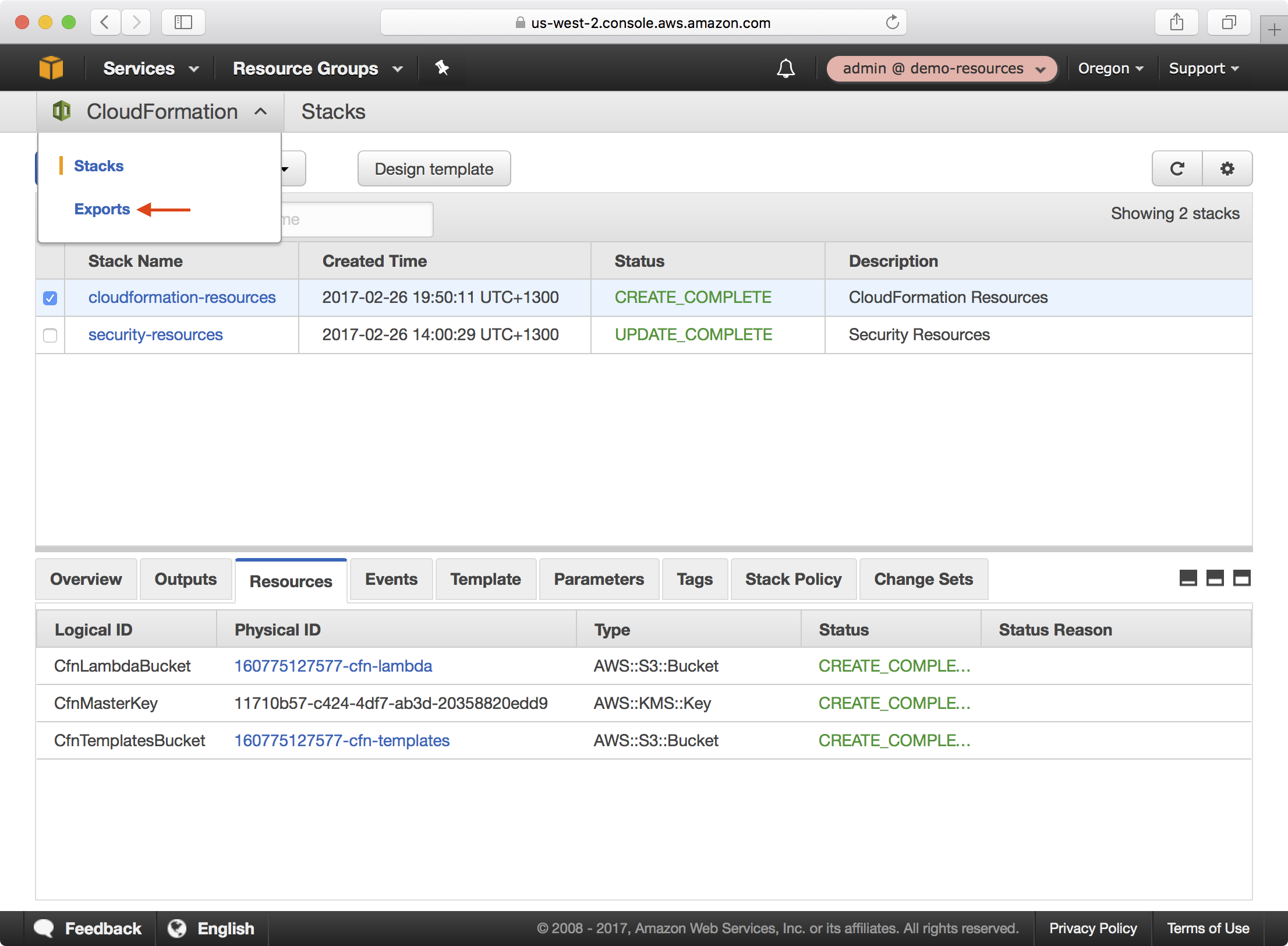
6. Notice that a number of CloudFormation exports have been created by both the security-resources and cloudformation-resources stacks. These exports can be referenced in other stacks by their logical Export Name using the CloudFormation Fn::ImportValue intrinsic function, making it easier to consume these resources.
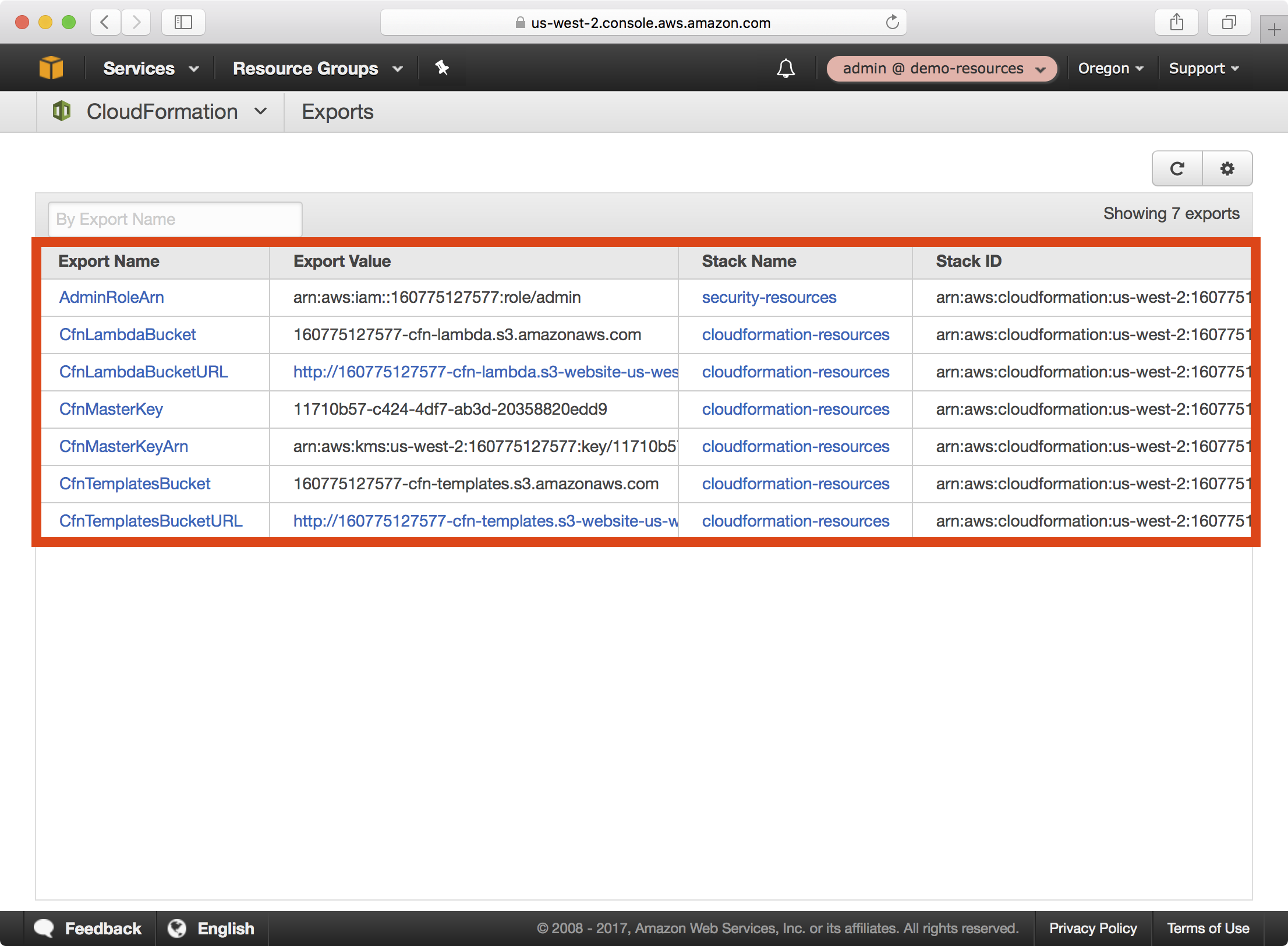
Wrap Up
We created CloudFormation resources in our demo-resources account, which provide the supporting resources for creating additional CloudFormation stacks that require features such as CloudFormation custom resources and secrets management.
Note
At this point you should commit your changes to the CloudFormation resources playbook before continuing.